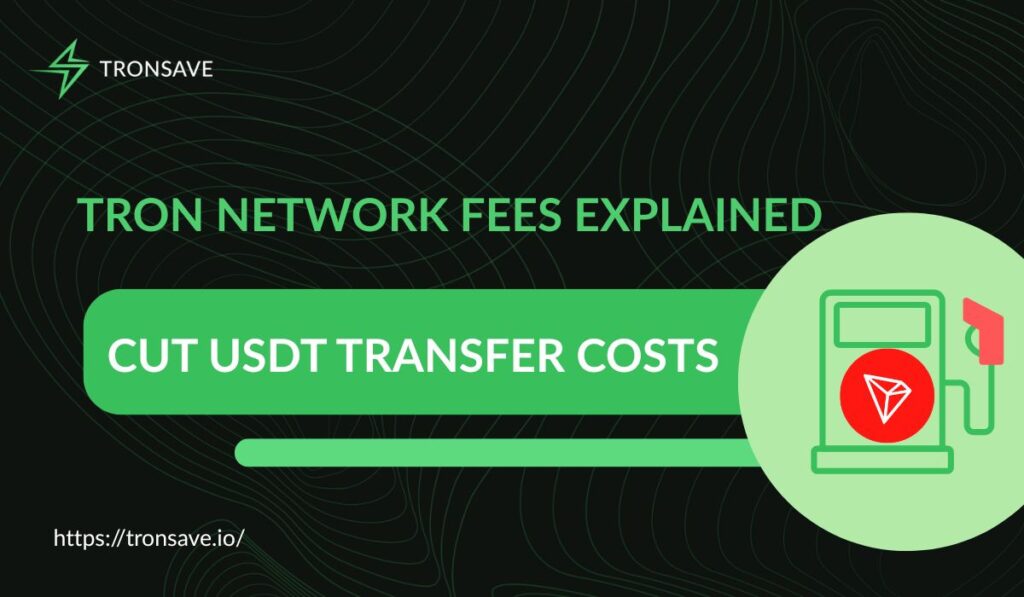
Key Takeaways
Here’s the quick scoop on TRON network fees:
- Bandwidth and Energy: TRX uses bandwidth (often free); TRC20 needs energy, driving costs.
- TRC20 Fees: Empty wallets cost ~$6.83, non-empty ~$3.38. Check status to save.
- Save Smart: Stake TRX, use Tronsave for energy rental, or time transactions to cut 60%.
- TRON’s Value: Beats Ethereum’s $5-$50 fees, offering predictable costs.
Introduction
Imagine hitting “send” on a USDT transfer, expecting a cheap, fast TRON transaction—only to see a $5 fee pop up. Ouch! High TRC20 fees and TRON’s bandwidth-energy system can feel like a puzzle. Keep overpaying, and you’re bleeding crypto with every transfer. I’ve been there, wincing at a $4 fee I didn’t see coming. But here’s the deal: you can master TRON network fees and slash those USDT costs. This guide delivers clear explanations, practical tips, and tools to save you money. Frustrated by fees? Let’s fix that!
Understanding TRON Network Fees
TRON’s a beast of a blockchain—fast (2,000 transactions per second), scalable, and built for dApps, smart contracts, and tokens like TRX and TRC20 (e.g., USDT). It’s way cheaper than Ethereum, but transaction fees can still trip you up if you’re not in the know.
TRON uses two resources: bandwidth for basic transfers (like TRX) and energy for complex stuff like TRC20 transfers. Unlike Ethereum’s wild gas fees, TRON’s are predictable with free bandwidth and staking options.
How TRON Fees Are Calculated
Let’s break down TRON network fees without the tech jargon. Understanding this is your key to saving on TRX and TRC20 transfers.
Bandwidth: The Easy Part
You get 600 free bandwidth points daily, enough for 2 TRX transfers (269 points each). Run out? It’s 0.001 TRX per point. A 269-point transfer costs 0.269 TRX ($0.07 at $0.25/TRX). Staking TRX boosts bandwidth.
Energy: The TRC20 Catch
TRC20 (USDT) transfers need energy for smart contracts: 64,285 units (non-empty wallet) or 130,000 (empty) at 0.00021 TRX per unit:
- Non-empty: 64,285 energy = 13.5 TRX (~$3.38).
- Empty: 130,000 energy = 27.3 TRX (~$6.83).
I overpaid $4 to an empty wallet once – lesson learned. Staking or energy rental can eliminate fees.
Table: comparing TRX vs. TRC20 fees
| Transaction Type | Bandwidth | Energy | Fee (TRX) | Fee (USD) |
| TRX Transfer | 269 | 0 | 0.269 | $0.07 |
| TRC20 (Empty) | 345 | 130,000 | 27.3 | $6.83 |
| TRC20 (Non-Empty) | 345 | 64,285 | 13.5 | $3.38 |
Why TRC20 USDT Fees Can Be High
Why do TRC20 USDT fees sometimes hit $3 or $7? Let’s unpack the culprits:
- Empty Wallets: Sending to a wallet new to USDT costs ~27.3 TRX ($6.83) vs. 13.5 TRX ($3.38) for non-empty ones.
- Congestion: Busy networks raise energy costs, though TRON’s fees are steadier than Ethereum’s.
- Energy Needs: TRC20 transfers burn 64,285-130,000 energy units without staking or rental.
Fees range from $0.40 to $7, with $1-$3 typical for non-empty wallets. A Reddit user’s $7 rant? Possible for an empty wallet during a spike. Jake, a trader, cut his $5 fee to $0.50 with energy rental. That’s our target.
5 Proven Ways to Reduce TRON Fees
Tired of high TRC20 fees? These five strategies can slash your transaction fees and keep your crypto safe. Here’s how to save.
Stake TRX for Free Resources
Staking TRX is like a free pass to low fees. Freeze TRX in TronLink to get bandwidth and energy. 60,000 TRX (~$15,000) covers ~10 USDT transfers daily. Check Tronscan to start staking.
Use Energy Rental Services
Rent energy via Tronsave for ~5.24 TRX ($1.31) per USDT transfer, saving 80% vs. 13.5 TRX. Jake dropped his fees to $0.50 with Tronsave. Try Tronsave’s easy setup to save now. (Learn more about Tronsave here) Choose transparent providers.
Send to Non-Empty Wallets
Save ~50% (13.5 TRX vs. 27.3 TRX) by checking wallet history on Tronscan. I overpaid $4 once—never again.
Time Transactions
Congestion bumps energy costs. Use a fee calculator or tracker (like gasfeesnow.com) to find quiet times. Late-night transfers can save 20-30%.
Optimize Smart Contracts
Developers, streamline dApp code to use less energy. A friend cut 40% off her dApp fees by refining logic. TRON’s Developer Hub has tips.
TRON vs. Other Blockchains: Fee Comparison
How do TRON’s fees stack up? Let’s compare TRC20 USDT fees:
- TRON: $0.40-$7, averaging $1-$3.
- Ethereum (ERC20): $5-$50, spiking with gas fees.
- Polygon: $0.01-$0.50, slower.
- Polkadot: ~$0.01, limited USDT support.
TRON’s free bandwidth and staking make it a steal. Energy rental via Tronsave keeps costs low, unlike Ethereum’s spikes. Polygon’s cheaper for small transfers, but TRON’s speed and dApp ecosystem shine. Complex dApps can raise TRON’s energy costs, so optimize where possible.
Table:
| Blockchain | Avg. USDT Fee | Speed | Notes |
| TRON | $0.4-$7 | Fast | Staking, rental savings |
| Ethereum | $5-$50 | Moderate | High gas fees |
| Polygon | $0.01-$0.50 | Moderate | Less USDT adoption |
| Polkadot | ~$0.01 | Slow | Limited USDT support |
FAQs: Your TRON Fee Questions Answered
Common questions about TRON network fees, answered from experience:
- TRON fees? TRX: ~$0.07; TRC20: $0.40-$7.
- Transaction fees? Free with enough bandwidth/energy.
- TRC20 fee? $1-$3.38; empty wallets ~$6.83.
- Reduce fees? Stake TRX, use Tronsave, send to non-empty wallets.
- TRC20 vs. TRX? Energy for smart contracts vs. bandwidth.
Conclusion and Next Steps
TRON network fees don’t have to hurt. Master bandwidth and energy, and you’ll keep TRX and TRC20 costs low. Stake TRX, try Tronsave’s energy rental, or use a fee calculator—I dropped a $4 fee to $0.50 with these. Pick one tip and start saving. Subscribe for more crypto hacks, and let’s crush those fees!



