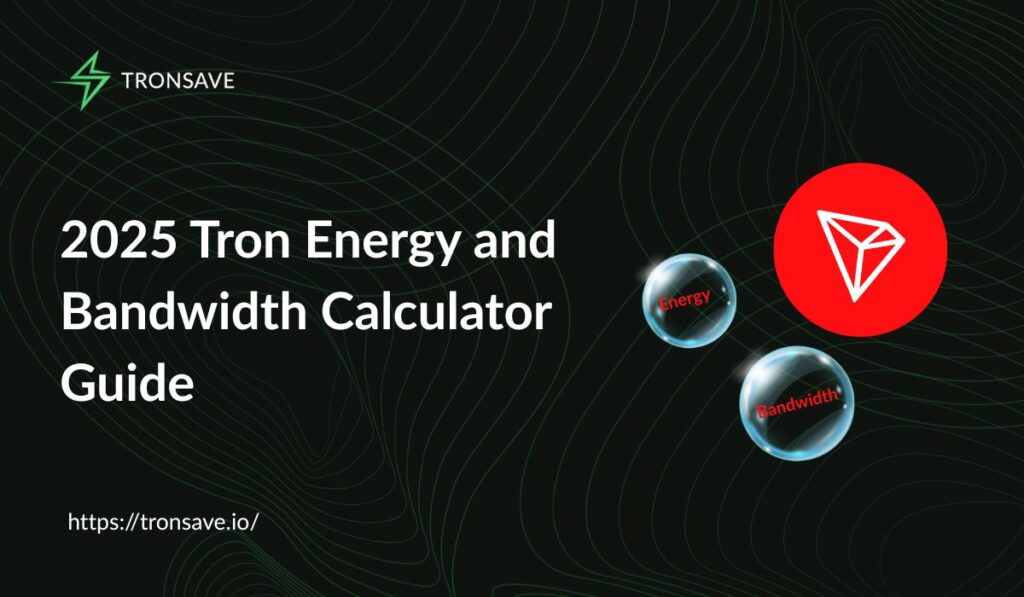
Key Takeaways
- Resources: Bandwidth (600 free) for bytes; energy for TRC-20.
- Calculate: Use our tron fee calculator to avoid 13.63 TRX burns.
- Save: Stake 4,000 TRX or rent for $0.50 (80% savings).
- Updates: 210 sun energy price, 600 free bandwidth in 2025.
- Devs: APIs like getcontractinfo optimize costs.
Introduction
Ever sent USDT on TRON, expecting a cheap transfer, only to get slapped with a 13 TRX fee? It’s like ordering a $5 burger and paying $20 for delivery. Those tron gas fees hurt, and they add up fast – eating your profits or leaving you with failed transactions. I’ve been there, and it’s maddening. But here’s the thing: you can avoid these burns. This 2025 Tron Energy and Bandwidth Calculator Guide will unpack TRON’s resource model, give you a killer tron fee calculator, and share tips to slash costs. Ready to stop burning TRX? Let’s dive in.
Understanding TRON’s Bandwidth and Energy
What Are Bandwidth and Energy?
TRON’s resource model can feel like a puzzle, but it’s simple once you get it. Bandwidth and energy are the fuel for your transactions.
- Bandwidth: Covers transaction byte size (e.g., TRX or TRC-10 transfers). You get 600 free points daily, enough for two TRX sends (~269 bytes each).
- Energy: Powers smart contracts, like TRC-20 tokens (e.g., USDT). It’s not free – you stake TRX or rent it. A USDT transfer needs 345 bandwidth and 64,285- 130,000 energy.
Example: I sent USDT to a new address and it ate 130,000 energy – 27.3 TRX without staking. Ouch.
Why They Matter
High fees can wreck your DeFi trades. The fix? Stake TRX or rent energy to avoid burns. An user was burning $10 daily on USDT transfers until she rented 64,000 energy for $1.31 on tronsave.io – saving 73%. That’s the goal here.
How Bandwidth and Energy Are Calculated
Bandwidth Calculation
Bandwidth is easy to estimate, but it trips people up.
- Formula: Bandwidth = Transaction bytes * 1.
- Example: A 269-byte TRX transfer uses 269 bandwidth. Out of free bandwidth? You’ll burn 0.269 TRX.
- Dev Tip: Use the estimateBandwidth function to check before sending. I learned this after a failed transfer cost me TRX.
Energy Calculation
Energy’s trickier due to TRON’s dynamic energy model.
- Formula: Energy = Microseconds of contract execution * (1 + energy_factor).
- Dynamic Energy Model: Popular contracts (e.g., DeFi DApps) have a higher energy_factor, spiking costs. A 0.5 energy_factor means 50% more energy.
- Example: A USDT transfer to a new address takes 130,000 energy, or 27.3 TRX burned (64,895 * 0.00021 TRX).
Staking for Resources
Staking TRX is like prepaying for gas. Here’s how:
- Bandwidth: Stake to share 43.2 billion daily points. Formula: Bandwidth = (Your TRX / Total staked TRX) * 43,200,000,000.
- Energy: Stake to share 180 billion points. Formula: Energy = (Your TRX / Total staked TRX) * 180,000,000,000.
- Example: Staking 6,000 TRX yields ~64,000 energy, covering one USDT transfer.
Using Built-in TRON Energy and Bandwidth Calculators in Wallets
Here’s the good news: you don’t need to guess tron gas fees anymore. Most TRON wallets already have built-in calculators to estimate tron energy consumption per transaction right when you’re about to make a transfer. Let’s see how you can use them to avoid surprises like burning 13 TRX on a USDT transfer.
TronLink, official TRON wallet, also has a built-in tron fee calculator that shows costs before you hit “send.” It’s available on mobile and as a Chrome extension.
- How to Use:
- Install TronLink from tronlink.org and connect your wallet.
- Start a transaction (e.g., a DeFi swap or USDT transfer).
- Before confirming, TronLink display : Total consumptions : Resource “345bandwidth, 64895 energy, Fees: 10.63TRX (If you don’t have enough resource).
- You can stake TRX or rent energy through TronLink’s partners to lower the cost.
- Why I Like It: It’s built right into the wallet I already use daily.
Practical Strategies to Optimize Resources
I was surprised to discover how many users overpay on TRON. Here’s how to keep costs low.
Staking TRX
- How-to: Freeze TRX in TronLink or imToken for bandwidth/energy.
- Pros: Free resources, 4 – 7% APR, voting power.
- Cons: 14-day lockup.
- Example: Stake 64,000 TRX for daily USDT transfers.
Renting Energy
- Platforms: tronsave.io.
- Cost: ~$1.31 for 64,000 energy – 73% cheaper than 13.63 TRX.
Using Free Bandwidth
- Tip: Use 600 free points for TRX transfers. Batch sends to stay under the limit.
Avoiding Pitfalls
- Check energy_factor with getcontractinfo API.
- Set fee_limit to cap costs.
Table comparing staking, renting, burning:
| Method | Cost | Pros | Cons |
| Staking | Free | Free resources, APR | 14-day lock |
| Renting | $1.31 | 73% savings | Small cost |
| Burning | 13.63 TRX | Instant | Expensive |
Advanced Topics for Developers
For devs, estimating resources is key to smooth transactions.
Estimating Resources
Use these APIs:
- wallet/getaccountresource: Check bandwidth/energy balance.
- triggerconstantcontract: Estimate energy.
JavaScript snippet for bandwidth:
javascript
function estimateBandwidth(signedTxn) {
let len = signedTxn.raw_data_hex.length / 2 + 70; // Extra bytes
return len;
}
Dynamic Energy Model
Popular contracts increase energy_factor, raising costs. Check it with getcontractinfo.
Custom Calculator
Build your own trc20 gas fee calculator:
- Query network data (Trongrid API).
- Apply formulas.
- Display results (TronWeb).
Recent Trends and Updates in 2025
TRON’s 2025 updates make saving easier:
- Energy Price: 210 sun (down from 280 sun).
- Free Bandwidth: 600 points daily.
- Energy Rentals: Tronsave and others are booming for DeFi/NFT users.
- DeFi Growth: JustSwap trades need 50,000–100,000 energy.
FAQs and Common Pain Points
FAQs
- Why 13 TRX for USDT? TRC-20 needs energy (130,000 for new addresses).
- Staking amount? ~6,000 TRX for one USDT transfer daily.
- Unstake wait? 14 days.
Pain Points
- High Fees: Rent or stake.
- Failed Sends: Estimate energy tron first.
- TRC-10 vs. TRC-20: TRC-20 needs energy.
Conclusion
TRON’s bandwidth and energy don’t have to drain your wallet. With our tron energy and bandwidth calculator, staking tips, and rental hacks, you’re set to save big in 2025. Try the calculator, stake TRX, or rent energy—and share your wins on X with #Tron2025. TRON’s DeFi future is bright; let’s make it cheap too.
Save More with TronSave
Slash tron gas fees with TronSave! Get energy rentals from $0.40 for 64,000 energy and a built-in trc20 gas fee calculator. Sign up to save up to 83%, and join the TRON savings revolution!



