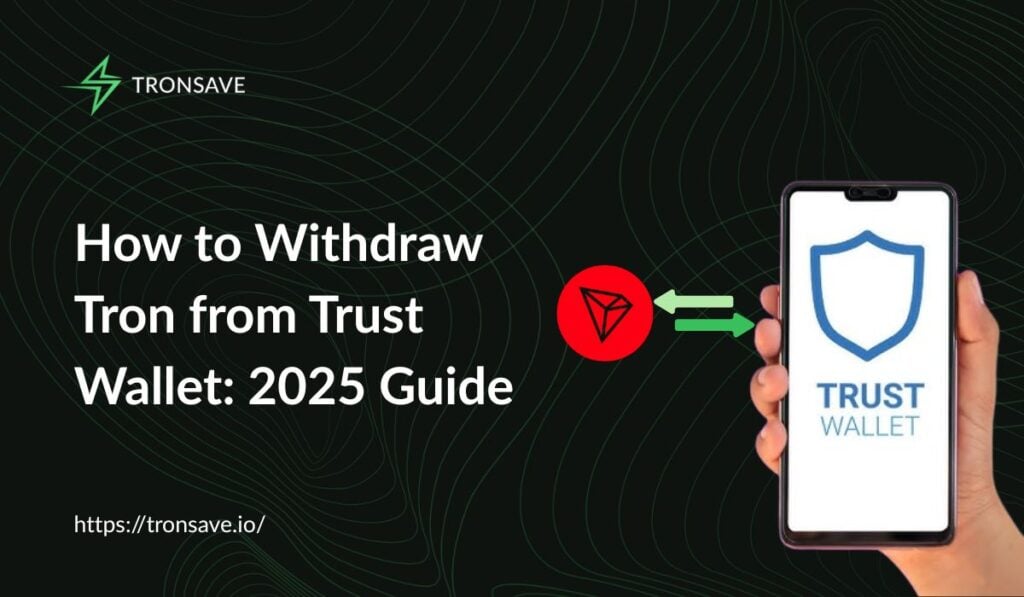
Why withdraw Tron from Trust Wallet?
Withdrawing Tron (TRX) from Trust Wallet enables you to transfer your cryptocurrency to another wallet for secure storage or to an exchange for trading or fiat conversion. Using platforms like Tronsave can reduce transaction fees by up to 84%, making withdrawals more cost-effective. This guide provides clear steps to ensure a safe and efficient process.
Key Insight: Verify wallet addresses and network compatibility to avoid losing TRX during withdrawal.
Step-by-step guide to withdraw TRX to another wallet
Transferring Tron (TRX) from Trust Wallet to another wallet is straightforward when done correctly. This method works for sending TRX to a personal wallet or an exchange. Here’s how to do it.
Open Trust Wallet and select TRX
Launch the Trust Wallet app on your mobile device and navigate to your TRX wallet. Ensure you’re on the Tron network (TRC20) to avoid errors. Check your balance to confirm you have enough TRX for the withdrawal and network fees.
Enter the recipient’s Tron address
Tap the “Send” button and paste the recipient’s TRC20 wallet address. Double-check the address, as blockchain transactions are irreversible. If sending to an exchange, locate the TRX deposit address in the exchange’s wallet section.
Specify the amount and confirm
Enter the amount of TRX to send, leaving enough for the network fee (typically 1-5 TRX). Platforms like Tronsave can help lower these fees significantly. Review the transaction details, including the address and fee, then confirm. The TRX should arrive within minutes, depending on network conditions.
| Step | Action | Key Notes |
| 1 | Open Trust Wallet | Ensure TRC20 network is selected |
| 2 | Tap “Send” | Paste recipient’s TRX address accurately |
| 3 | Enter amount | Account for network fees (1-5 TRX) |
| 4 | Confirm transaction | Verify all details before sending |
Converting TRX to fiat for bank withdrawal
To cash out Tron (TRX) to a bank account, you’ll need to transfer it to a cryptocurrency exchange, convert it to fiat (e.g., USD, EUR), and withdraw to your bank. This process is manageable with a trusted platform.
Transfer TRX to a cryptocurrency exchange
Send your TRX to a reputable exchange supporting Tron and fiat withdrawals, such as Binance, Coinbase, or Kraken. In the Trust Wallet, follow the steps above to send TRX to the exchange’s TRC20 deposit address. Ensure TRC20 compatibility to avoid issues.
Sell TRX for fiat currency
Once the TRX is in your exchange wallet, navigate to the trading section and sell your TRX for your desired fiat currency, like USD or EUR. Trading fees typically range from 0.1% to 0.5%, so check the exchange’s fee structure beforehand.
Withdraw fiat to your bank account
Go to the exchange’s withdrawal section, select your bank account, and initiate the transfer. You may need to complete KYC verification and link your bank account first. Bank withdrawals usually take 1-5 business days.
| Exchange | TRC20 Support | Fiat Withdrawal | Est. Fees |
| Binance | Yes | USD, EUR, etc. | 0.1%-0.2% trading, $1-$15 bank |
| Coinbase | Yes | USD, EUR, GBP | 0.2%-0.5% trading, $0-$25 bank |
| Kraken | Yes | USD, EUR, etc. | 0.1%-0.25% trading, $4-$35 bank |
Key considerations for a safe withdrawal
Withdrawing Tron (TRX) involves risks like incorrect addresses or high fees. These tips ensure a secure and cost-effective process.
Verify wallet addresses
Copy and paste the recipient’s TRC20 address to avoid typos, as a single mistake can lead to permanent fund loss. For exchange transfers, use the deposit address provided in the exchange’s wallet section.
Account for network and exchange fees
Tron transactions require a network fee, typically 1-5 TRX. Exchanges also charge trading and withdrawal fees. Using Tronsave can reduce network fees by up to 84%, saving you money. Always review fee structures before proceeding.
Choose a trusted exchange
Opt for well-known exchanges with strong security, like two-factor authentication (2FA) and KYC verification. Avoid platforms like Mercuryo or Transak, which some Reddit users have flagged as unreliable.
Pro Tip: Check user reviews on Reddit or Trustpilot to assess an exchange’s reliability before transferring funds.
Alternatives to Trust Wallet for TRX withdrawal
If Trust Wallet’s fees or interface feel limiting, consider transferring TRX to another wallet for better management or security. Here are two reliable options.
Exodus wallet for in-app trading
Exodus supports TRX and offers an in-app exchange for converting TRX to other cryptocurrencies. Its intuitive interface suits beginners. To transfer TRX, use Exodus’s TRC20 address and follow the same steps as sending to another wallet.
Ledger for offline security
Ledger’s hardware wallets provide offline storage for TRX, reducing hacking risks. Connect your Ledger to Trust Wallet via the app, then send TRX to your Ledger’s TRC20 address. This is ideal for long-term storage.
| Wallet | Security Features | TRX Support | Ease of Use |
| Exodus | In-app exchange | Yes | High |
| Ledger | Hardware storage | Yes | Medium |
FAQ: Common questions about withdrawing TRX from Trust Wallet
Q: Can I withdraw TRX directly to my bank account from Trust Wallet?
A: No, Trust Wallet doesn’t support direct fiat withdrawals. Transfer TRX to an exchange, convert to fiat, and withdraw to your bank.
Q: How much are the fees for withdrawing TRX?
A: Network fees are typically 1-5 TRX. Exchange fees vary, with trading fees around 0.1%-0.5% and bank withdrawal fees from $0-$35.
Q: What if I send TRX to the wrong address?
A: Sending TRX to an incorrect address is irreversible. Always verify the recipient’s TRC20 address before confirming.
Q: Can I withdraw USDT TRC20 instead of TRX?
A: Yes, the process is similar. Select the TRC20 network in Trust Wallet and send USDT TRC20 to a compatible wallet or exchange.
Q: Are exchanges like Binance and Coinbase safe?
A: Yes, both are reputable with strong security. Enable 2FA and complete KYC for added protection.
Conclusion
Withdrawing Tron (TRX) from Trust Wallet is simple with the right steps. Whether transferring to another wallet or cashing out to a bank account, prioritize security by verifying addresses and using trusted exchanges like Binance or Coinbase. To save on fees, try Tronsave for up to 84% reductions. Ready to move your TRX? Visit Tronsave to optimize your transaction costs, then follow our guide for a seamless withdrawal. For further help, explore wallets like Exodus or contact your exchange’s support team.



