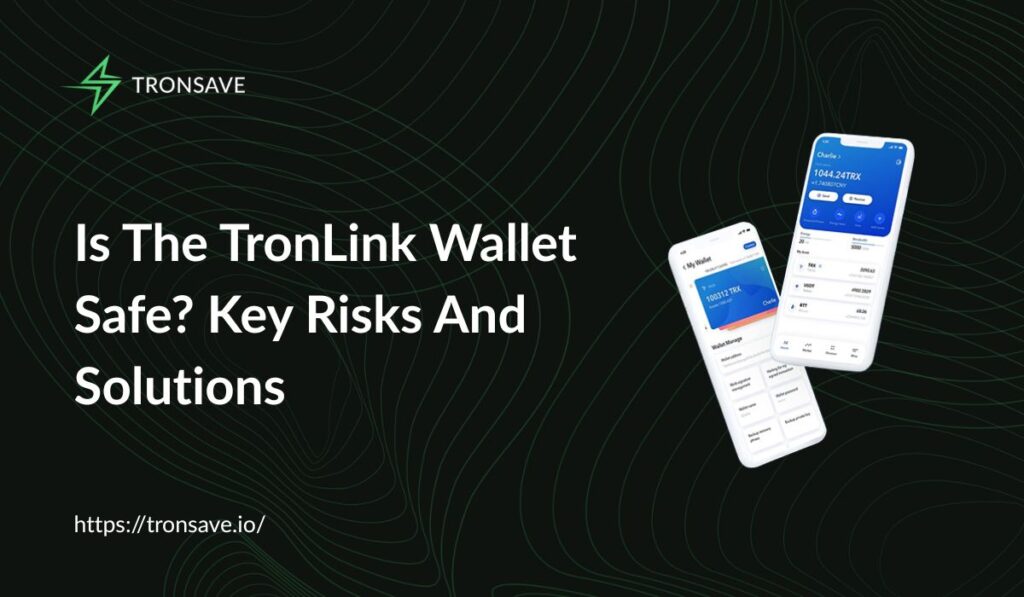
Is the TronLink wallet safe? TronLink is generally considered a secure wallet for managing TRX and Tron-based tokens, thanks to its robust encryption, local private key storage, and biometric authentication. However, as a hot wallet, it carries inherent risks, and user practices significantly impact its safety.
Understanding TronLink wallet security
TronLink is a non-custodial wallet designed for the TRON blockchain, trusted by over 10 million users globally. It employs advanced security measures like multi-layer encryption and local storage of private keys, ensuring users retain full control over their assets. However, as a hot wallet constantly connected to the internet, it’s not immune to risks like phishing or malware. To answer Is the TronLink wallet safe?, we must explore its security features and potential vulnerabilities.
TronLink’s local private key storage means only you control your funds, but this also places the responsibility of safeguarding your seed phrase squarely on you.
Key security features of TronLink
TronLink incorporates several layers of protection to secure user funds and data. Below are the core features that contribute to its reputation as a reliable wallet for TRX, TRC-10, TRC-20, and TRC-721 tokens.
Multi-layer encryption
TronLink uses advanced cryptographic algorithms to protect private keys and transactions. This ensures that even if data is intercepted, it remains unreadable without decryption keys.
Local private key storage
Unlike custodial wallets, TronLink stores private keys on your device, not on centralized servers. This reduces the risk of hacks targeting TronLink’s infrastructure but requires users to secure their devices.
Biometric authentication
For mobile users, TronLink supports fingerprint or facial recognition, adding an extra layer of access control. This is particularly useful for preventing unauthorized access if your device is lost or stolen.
Two-factor authentication (2FA)
TronLink allows enabling 2FA, such as email or app-based verification, to enhance account security. This ensures that even if someone gains your password, they cannot access your wallet without the second verification step.
Hardware wallet integration
For advanced users, TronLink supports integration with hardware wallets like Ledger or Trezor. This allows you to store private keys offline, significantly reducing exposure to online threats.
| Feature | Description | Security Benefit |
| Multi-layer encryption | Protects data with advanced cryptographic algorithms | Prevents unauthorized data access |
| Local private key storage | Keys stored on user’s device, not servers | Reduces risk of centralized hacks |
| Biometric authentication | Uses fingerprint or facial recognition for access | Blocks unauthorized device access |
| Two-factor authentication | Requires secondary verification (e.g., email or app) | Adds an extra layer of account security |
| Hardware wallet support | Integrates with Ledger/Trezor for offline key storage | Minimizes online exposure risks |
Risks and vulnerabilities to consider
While TronLink offers robust security, no hot wallet is entirely risk-free. Understanding potential vulnerabilities helps users take proactive steps to protect their assets.
Hot wallet risks
As a hot wallet, TronLink remains connected to the internet, making it more vulnerable to phishing attacks, malware, or exploits targeting DApps. For instance, interacting with malicious DApps could expose your wallet to unauthorized transactions.
User errors
Many security breaches stem from user mistakes, such as sharing seed phrases or clicking phishing links. A Reddit user on r/Tronix shared concerns about potential lurking threats in their wallet after years of use, highlighting the importance of vigilance.
Lack of desktop app
Unlike mobile and browser extensions, TronLink lacks a dedicated desktop app, which may limit security options for some users. Desktop users must rely on browser extensions, which can be targeted by malicious extensions or scripts.
Staking and random tokens
Users staking TRX or holding random tokens from past interactions (e.g., airdrops) may face risks if those tokens or staking contracts are compromised. Always verify the legitimacy of tokens and staking voters.
Best practices to secure your TronLink wallet
To maximize the safety of your TronLink wallet, follow these actionable steps to protect your TRX and tokens. These practices address common risks and empower you to maintain control over your assets.
Use strong, unique passwords
Create a complex password with a mix of letters, numbers, and symbols, and avoid reusing it across platforms. A strong password reduces the risk of brute-force attacks.
Enable all security features
Activate 2FA and biometric authentication to add layers of protection. Regularly check for software updates to ensure you have the latest security patches.
Safeguard your seed phrase
Write down your 12-word mnemonic phrase and store it offline in a secure location, like a safe. Never share it or store it digitally, as this is the key to recovering your wallet.
Integrate with a hardware wallet
For high-value holdings, pair TronLink with a hardware wallet like Ledger. This keeps your private keys offline, offering protection against online threats.
Avoid suspicious DApps and links
Only interact with verified DApps listed on trusted platforms like TRON DAO or DAppRadar. Be cautious of unsolicited links claiming to be from TronLink support, as they may lead to phishing sites.
- Tip: Use TronScan to verify wallet addresses and token contracts before interacting.
- Want to ensure your TronLink setup is secure? Explore TronSave’s expert guides for step-by-step wallet protection tips.
Comparing TronLink to other TRON wallets
To determine if TronLink wallet is safe, it’s helpful to compare it with other TRON-compatible wallets. Below is a comparison of TronLink with Trust Wallet and Ledger (hardware wallet).
| Wallet | Type | Security Features | Pros | Cons |
| TronLink | Hot wallet | Local key storage, 2FA, biometric | User-friendly, DApp integration | Online vulnerability |
| Trust Wallet | Hot wallet | Local key storage, 2FA | Multi-chain support | Limited TRON-specific features |
| Ledger | Cold wallet | Offline key storage, hardware security | High security | Requires hardware purchase |
Insight: TronLink excels in TRON ecosystem integration but may not match the security of a cold wallet like Ledger for large holdings.
Frequently asked questions (FAQ)
- Can I lose my staking rewards if I move my TRX from TronLink?
No, moving TRX to another wallet doesn’t affect past staking rewards, but you may need to re-stake with your chosen voter in the new wallet. Always verify voter legitimacy before restaking.
- Is TronLink Pro worth the $3.99/month fee?
TronLink Pro offers priority support and advanced features like multi-address management. It’s ideal for frequent traders or users needing enhanced functionality, but the free version suffices for most.
- How do I verify if my TronLink app is legitimate?
Download only from official sources like the App Store, Google Play, or tronlink.org. Check user reviews and ensure the developer is listed as TronLink.
- What should I do if I suspect my wallet is compromised?
Immediately transfer funds to a new wallet with a fresh seed phrase, enable 2FA, and contact TronLink support. Avoid interacting with suspicious DApps or links.
Conclusion
Is the TronLink wallet safe? With its robust security features like local key storage, encryption, and 2FA, TronLink is a reliable choice for managing TRX and Tron-based tokens. However, its safety depends on your practices—use strong passwords, enable all security features, and avoid phishing scams. For high-value holdings, consider integrating with a hardware wallet. Ready to secure your TRX? Visit TronSave for expert tips and tools to protect your wallet or download TronLink to start safely managing your assets today.



