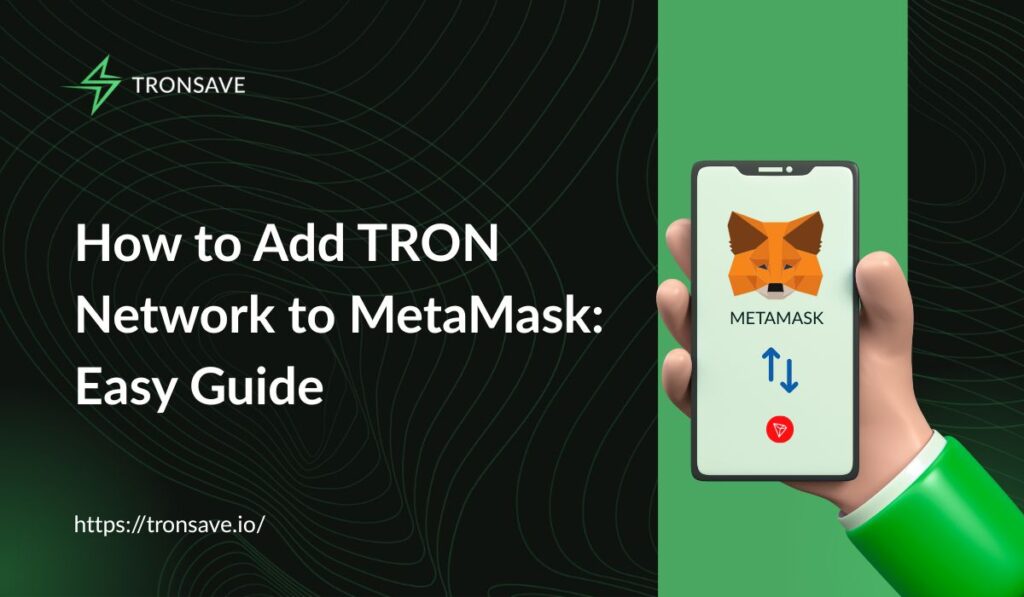
Key Takeaways
- TRON’s non-EVM TVM blocks direct MetaMask use; bridge TRX to BNB Chain instead.
- TronLink is ideal for TRX, TRC-20 tokens, and dApps, with 10M+ users.
- Bridge via BitTorrent (0.1-0.5% fees); verify contracts for security.
- Trust Wallet suits multi-chain; Ledger offers max security.
- MetaMask Snaps may enable TRON wallet integration in 2025.
- Use official sources to avoid TRON phishing scams.
Introduction: Why TRON and MetaMask?
You’re itching to explore TRON’s DeFi boom—$8 billion in TVL (DeFiLlama, 2025), with dApps like JustLend DAO offering great yields. You’ve got MetaMask, the crypto wallet trusted by 100 million users, ready to roll. But linking TRON’s blockchain to MetaMask? Total roadblock. It’s frustrating, and without a fix, you’re missing TRX staking or TRC-20 token swaps—or worse, risking your USDT on dodgy workarounds. I’ve been there, stuck and annoyed. This guide will show you how to manage TRX with MetaMask or switch to TronLink easily. Let’s unlock TRON’s potential!
Can You Add TRON to MetaMask? The Truth
Here’s the deal: you can’t add the TRON network to MetaMask directly. MetaMask supports Ethereum and EVM-compatible blockchains like BNB Chain, but TRON’s non-EVM TRON Virtual Machine (TVM) doesn’t play nice. I tried an old TRON DAO trick with a custom RPC URL, but it’s a bust—TRON’s Chain ID and protocol don’t align, per MetaMask’s EVM docs.
Your options? Bridge TRX to BNB Chain for MetaMask or use a TRON-native wallet like TronLink or Trust Wallet. Both handle TRX, TRC-20 tokens like USDT, and smart contracts smoothly. Let’s dive in.
Solution 1: Manage TRX Tokens via BNB Chain
Want to stick with MetaMask? You can manage TRX by bridging it to BNB Chain, an EVM-compatible blockchain. This wallet integration keeps TRX in MetaMask while tapping TRON’s ecosystem indirectly. Here’s how:
- Step 1: Select BNB Chain
In MetaMask, pick “BNB Smart Chain” from the network dropdown. If absent, add it with RPC URL https://bsc-dataseed.binance.org/ and Chain ID 56.Visual: Screenshot of MetaMask network dropdown. - Step 2: Get TRX Contract Address
On CoinMarketCap, search TRX, find the BNB Chain (BEP-20) contract (e.g., 0xCE7de646e7208a4Ef112cb6ed5038FA6cC6b12e3), and copy it. - Step 3: Import TRX
In MetaMask, click “Import Tokens,” paste the contract address, and confirm. TRX will appear in your wallet. - Step 4: Bridge TRX
Use BitTorrent Bridge:- Connect TronLink, select TRX (source: TRON) to BNB Chain.
- Bridge 1,000 TRX (~$0.50-$2 fee, 0.1-0.5%, 2025 rates).
- Approve in TronLink; wait 5-10 minutes. Bridged TRX lands in MetaMask.
- Security Tip: Verify the bridge’s contract on TRONSCAN to avoid scams. I nearly fell for a fake site—test small amounts first.
Bridging works, but fees add up, and you’re limited to BNB Chain’s ecosystem. For native TRON dApps, check the next solution.
Solution 2: Use TronLink for Native TRON Support
Here’s what most miss: TronLink is the best crypto wallet for TRON. With 10 million users, it’s built for TRX, TRC-20 tokens like USDT, and TRON’s dApps. It beats MetaMask’s workaround with native smart contract support. Here’s the setup:
- Step 1: Download TronLink
Grab TronLink from tron.network, Chrome Web Store, or app stores. Avoid fakes—2025 phishing scams are real, as I learned the hard way. - Step 2: Create Wallet
Open TronLink, choose “Create Wallet,” set a strong password, and save the 12-word seed phrase offline. No screenshots—store it safely. - Step 3: Transfer TRX
Buy TRX on Binance, copy your TronLink address (starts with “T”), and send to the TRON network. Fees are under $0.01. Check TRONSCAN. - Step 4: Connect to dApps
Use TronLink to lend USDT on JustLend DAO (5-10% APY) or swap on SunSwap. It’s fast—swaps take under 3 seconds!
TronLink’s staking and multi-chain support (BNB Chain, Ethereum) make it my TRON favorite.
TronLink vs. Trust Wallet vs. Ledger
Which crypto wallet is best for TRX and TRC-20 tokens? I’ve tested TronLink, Trust Wallet, and Ledger—here’s the lowdown.
- TronLink: Tailored for TRON, with staking and dApp support (e.g., SunSwap). Great for TRON-only users, less versatile for others.
- Trust Wallet: Binance’s multi-chain wallet handles TRON and 70+ blockchains. Ideal for swaps (TRX to USDT) but less TRON-deep.
- Ledger: Hardware wallet for security, storing TRX offline. Pairs with TronLink. Costly ($150+) and clunky for dApps.
Case Study: Sarah managed $5,000 in TRX. She used TronLink for JustLend DAO (6% APY) and Ledger for safe storage.
| Wallet | Pros | Cons |
| TronLink | Fast dApps, staking | Limited non-TRON support |
| Trust Wallet | Multi-chain, beginner-friendly | Fewer TRON features |
| Ledger | Top security | Costly, less dApp-friendly |
The Future: Will MetaMask Support TRON?
Could MetaMask support TRON? MetaMask Snaps (2025 beta) might allow non-EVM blockchain integration, like TRX and TRC-20 tokens. No TRON Snap yet, but X has updates. TRON’s TVL jumped 15% in 2025 (DeFiLlama), with new dApps shining. Its sub-$0.01 fees are perfect for smart contracts. Jump in now!
Reduce TRC-20 Fees with Tronsave
Here’s the juicy part. Sending USDT on the TRON network can cost 30 TRX ($6) without energy—ouch! I burned $10 moving $20 once, and it stung. TRON’s energy/bandwidth model is the culprit: a USDT transfer needs 64,895 energy units, or you’re burning TRX. Tronsave, built on TRON Stake 2.0 and a Season 5 Hackathon 1st prize winner, cuts fees by 80-90%.
- Stake TRX: Freeze 60,093 TRX ($160) in Trust Wallet for 650,000 energy units (10 USDT transfers) or 3,450 bandwidth points (2,108 TRX sends). Earn 5-8% APR. Locks in 14 days, unstakes in 14.
- Rent Energy: Instantly rent 64,895 energy for 5.24 TRX ($1.3) at t.me/BuyEnergyTronsave_bot. Takes 30 seconds.
- Skip Burning: Instead of burning 30TRX, buying at Tronsave costs about 9 TRX (save 21 TRX ~ $5.25).
Table TRX fee options 2025
| Method | Cost | Speed | Best For |
| Staking | Free (6,076 TRX) | 3 days | Frequent users |
| Renting | 5.24 TRX ($1.3) | Instant | One-off transfers |
| Burning | 30 TRX ($6) | Instant | Emergencies |
FAQ
Q: Can I add TRON to MetaMask?
A: No, TRON’s non-EVM protocol isn’t compatible. Bridge TRX to BNB Chain or use TronLink.
Q: How do I bridge TRX safely?
A: Use BitTorrent Bridge with TronLink (0.1-0.5% fee). Check contracts on TRONSCAN.
Q: Is TronLink better than Trust Wallet?
A: TronLink shines for TRON dApps; Trust Wallet is multi-chain versatile.
Q: What are TRC-20 tokens?
A: TRON’s token standard (e.g., USDT). MetaMask needs a BNB Chain for them.
Q: How do I stay safe with TronLink?
A: Download from tron.network; avoid fake apps and “free USDT” scams.
Conclusion: Your Path to TRON Success
You’ve got two ways to conquer the TRON network: bridge TRX to BNB Chain for MetaMask or use TronLink for native TRON power. Both unlock dApps, TRC-20 tokens, and smart contracts with security. My friend Alex switched to TronLink, earning 6% APY on JustLend DAO. Don’t wait—set up your crypto wallet now!



